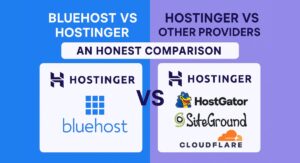Navigating the maze of accounting software can be tricky. Freshbooks stands out as a beacon for many businesses.
Small business owners and freelancers often grapple with managing finances effectively. The right tools can make this daunting task seem like a breeze. Freshbooks offers a suite of features designed to streamline invoicing, expense tracking, and time management. But, what’s the cost?
This article demystifies Freshbooks pricing and its array of features. We’ll explore how this platform can align with your financial needs. Whether you’re a solo entrepreneur or a growing enterprise, understanding what you’re investing in is key. Let’s delve into what Freshbooks has to offer and how it might fit into your budget. This way, you can make an informed decision on whether it’s the right tool for your business’s financial health.
Freshbooks At A Glance
FreshBooks offers intuitive accounting solutions for small businesses and freelancers. Understanding its pricing and features helps you make an informed decision. Let’s dive into what FreshBooks has to offer.
Introduction To Freshbooks
FreshBooks is a cloud-based accounting software designed with simplicity in mind. It streamlines invoicing, expense tracking, and time management. Users enjoy a user-friendly interface and robust customer support. Various plans cater to different needs, making it a versatile choice for many.
Target Audience And Market Position
FreshBooks serves small business owners, freelancers, and teams looking for efficient accounting tools. Its market position favors those who value straightforward, easy-to-navigate platforms. Cost-effective plans ensure businesses of all sizes find a suitable option.
Subscription Tiers Explained
Understanding FreshBooks’ subscription tiers is key to finding your perfect match. Each tier offers unique features tailored to different business needs. Let’s dive into the details.
Breaking Down The Plans
FreshBooks offers several plans. Each designed for various business sizes and needs.
- Lite: Best for freelancers and small businesses. It allows invoicing for up to 5 clients.
- Plus: Ideal for growing businesses. It supports up to 50 clients and adds time tracking.
- Premium: Perfect for larger businesses. This plan supports unlimited clients and includes advanced features.
Each plan comes with core features. These include expense tracking, invoicing, and easy-to-read reports.
| Plan | Clients | Features |
|---|---|---|
| Lite | 5 | Basic invoicing |
| Plus | 50 | Time tracking |
| Premium | Unlimited | Advanced features |
Now, let’s help you choose the right plan.
Choosing The Right Tier For Your Business
Choosing depends on your business size and needs.
- Consider your client count. More clients? Go higher.
- Need time tracking? Plus is your start.
- For advanced features, Premium is the best.
Cost is also important. Each plan has a different price. Think about your budget.
Remember, the right plan supports your business growth. Take your time to decide.
Core Accounting Features
Understanding the ‘Core Accounting Features’ of Freshbooks is key for any business. Freshbooks offers a suite of tools designed for ease of use and efficiency. Let’s delve into these features to see how they can help manage your business finances better.
Invoicing And Payments
Creating professional invoices with Freshbooks is a breeze. Customize invoices to match your brand. Send them directly to clients. Get paid faster with online payment options. Set up recurring billing for regular clients. All this makes getting paid both simple and swift.
Expense Tracking Essentials
Keep tabs on your spending with Freshbooks. Snap photos of receipts. Upload them instantly. Track expenses without the paper trail. Automatic categorization helps with tax prep. See where your money goes. Make smarter budget decisions month to month.
Advanced Functionality
Freshbooks offers advanced features for efficient business management. These tools help streamline operations and save time.
Time Tracking Tools
Keep projects on track with Freshbooks Time Tracking. This feature allows users to:
- Log hours directly on invoices
- See team time reports
- Track billable hours with ease
Accurate time records support fair billing.
Project Management Integration
Seamless integration with project management tools is key. With Freshbooks, users can:
- Sync with popular platforms
- Collaborate on projects
- Share files and updates
These integrations simplify project workflows.
Add-ons And Extras
FreshBooks offers more than just basic features. Let’s talk about the add-ons and extras. These options help users tailor their experience. They make work easier and more efficient. Let’s dive into the details.
Enhancing Your Experience
Add-ons and extras in FreshBooks bring new levels of functionality. They include advanced payment options and time tracking tools. Users can also get project collaboration features. These extras make managing finances smoother. They allow for better control over projects and payments.
Costs Of Additional Services
Most add-ons have extra costs. Prices vary based on the service. Payment gateways may have transaction fees. Time tracking and project collaboration tools often have monthly charges. It’s important to check the price list. This ensures you know what you’re paying for. It helps plan your budget better.
User Experience And Interface
Exploring FreshBooks’ user experience reveals a focus on simplicity and efficiency. The design aims to reduce complexity, guiding users through financial management tasks with ease. FreshBooks offers a platform where clarity meets functionality, ensuring a seamless experience.
Navigating The Dashboard
The FreshBooks dashboard stands out for its intuitive layout. Users find key features quickly, thanks to clear labels and logical organization. A glance gives insight into business health, with essential data like outstanding invoices and total profit front and center.
- Invoice tracking is straightforward.
- Expense reports are easy to understand.
- Time tracking integrates smoothly with billing.
Mobile App Accessibility
FreshBooks’ mobile app mirrors the web experience. Users manage finances on the go with full feature access. The app ensures that tasks like sending invoices or capturing receipts happen in seconds, anywhere, any time.
| Feature | Accessibility |
|---|---|
| Create and send invoices | Instant from mobile |
| Track expenses | Quick receipt capture |
| Manage projects | Real-time updates |
Customer Support And Resources
Understanding FreshBooks’ customer support is key. They offer help for every user. This post dives into how FreshBooks makes support easy and accessible. Let’s explore their customer service and learning resources.
Support Channels
Need help with FreshBooks? Many options await. Phone, email, and live chat are ready for users. Quick responses are a promise. The team works around the clock, providing expert assistance.
Learning And Community Engagement
Grow with FreshBooks through learning. Webinars, videos, and articles await. They cover every feature. Users also join forums and groups. Share experiences, get tips, and connect. FreshBooks builds a community for support and growth.
Comparative Analysis
Choosing the right accounting software is crucial for managing finances. A good way to decide is by comparing FreshBooks with other options. This section looks at how FreshBooks stands against its competitors and what makes it a valuable choice.
Freshbooks Vs. Competitors
FreshBooks offers features that cater to small business needs. Let’s compare it to other popular software.
| Feature | FreshBooks | Competitors |
|---|---|---|
| Price | Affordable | Varies |
| User Interface | Simple | Complex |
| Customer Support | Excellent | Good |
| Features | Rich | Mixed |
Value Proposition
What makes FreshBooks stand out? Here are key points:
- Easy to use. Its interface is user-friendly.
- Cost-effective. Plans are affordable for small businesses.
- Customer service. Support is top-notch and always available.
- Feature-rich. It has everything a small business needs.
Choosing FreshBooks means getting great value for money. It’s a smart choice for managing business finances.
Real User Testimonials
Real user testimonials give insight into FreshBooks pricing and features. People who use FreshBooks share their experiences. These stories help others decide if FreshBooks is right for them. Let’s explore what users have to say.
Success Stories
Many users praise FreshBooks for its ease of use. Small business owners find the invoicing feature a time-saver. Freelancers love tracking expenses with the mobile app. They say it makes tax time less stressful. Clients also appreciate the professional-looking invoices they receive.
Criticisms And Concerns
Some users mention drawbacks. A few find the cost higher than other options. They wish for more features at the basic plan level. Others talk about wanting more customization. They want invoices and reports to fit their brand better. A handful of users say they faced a steep learning curve at the start.
Final Thoughts
Final Thoughts on Freshbooks’ pricing and features reveal a system designed for ease and growth. Users gain access to a robust suite of tools that simplify accounting tasks.
Investment Worth
Freshbooks offers plans that match different business sizes and needs. The investment goes beyond mere bookkeeping. It includes:
- Time-saving automation
- Insightful financial reports
- Seamless invoicing
Value for money stands out in user reviews. The platform scales with business growth, ensuring long-term suitability.
Future Outlook And Updates
Freshbooks consistently improves its service. The team promises:
- New feature rollouts
- Enhanced user experience
- Regular updates
This outlook ensures that Freshbooks remains a relevant choice for modern accounting needs. Users can expect continued innovation and support.
Frequently Asked Questions
What Is Freshbooks Used For?
FreshBooks is an online accounting software designed for small business owners and freelancers. It simplifies invoicing, expense tracking, time tracking, and reporting, making financial management easier.
How Much Does Freshbooks Cost?
FreshBooks offers several pricing plans starting from a Lite version at $15/month to a Premium version at $50/month. Custom pricing is available for businesses with unique needs.
Can I Try Freshbooks For Free?
Yes, FreshBooks provides a 30-day free trial that allows full access to all features. No credit card is required to sign up for the trial period.
Does Freshbooks Support Multi-currency Billing?
FreshBooks supports multi-currency billing, enabling you to invoice clients in their local currency. It updates exchange rates daily for accurate financial records.
Conclusion
Understanding Freshbooks pricing and features is simple. Choose the best plan for your needs. Save time with easy-to-use accounting tools. Benefit from a range of features to manage finances. Get support for questions or help. Freshbooks offers affordable options for freelancers and small businesses.
Start with a free trial to see the value. Invest in a tool that makes billing stress-free. Freshbooks is a smart choice for budget-friendly, effective financial management. Ready to streamline your accounting? Try Freshbooks today.
{ “@context”: “https://schema.org”, “@type”: “FAQPage”, “mainEntity”: [ { “@type”: “Question”, “name”: “What is FreshBooks used for?”, “acceptedAnswer”: { “@type”: “Answer”, “text”: “FreshBooks is an online accounting software designed for small business owners and freelancers. It simplifies invoicing, expense tracking, time tracking, and reporting, making financial management easier.” } } , { “@type”: “Question”, “name”: “How much does FreshBooks cost?”, “acceptedAnswer”: { “@type”: “Answer”, “text”: “FreshBooks offers several pricing plans starting from a Lite version at $15/month to a Premium version at $50/month. Custom pricing is available for businesses with unique needs.” } } , { “@type”: “Question”, “name”: “Can I try FreshBooks for free?”, “acceptedAnswer”: { “@type”: “Answer”, “text”: “Yes, FreshBooks provides a 30-day free trial that allows full access to all features. No credit card is required to sign up for the trial period.” } } , { “@type”: “Question”, “name”: “Does FreshBooks support multi-currency billing?”, “acceptedAnswer”: { “@type”: “Answer”, “text”: “FreshBooks supports multi-currency billing, enabling you to invoice clients in their local currency. It updates exchange rates daily for accurate financial records.” } } ] }